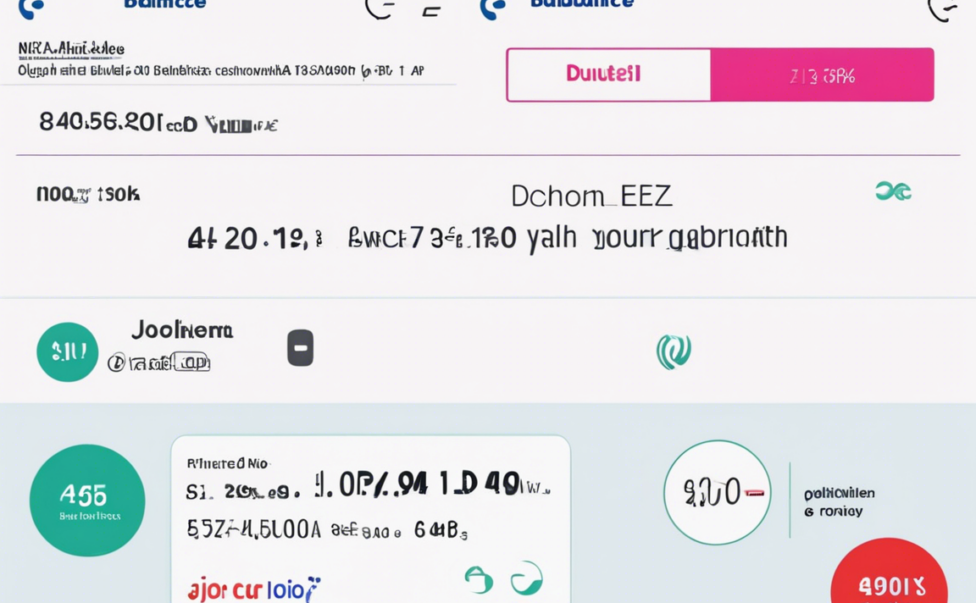How to Check Jio Balance Easily: Step-by-Step Guide
Are you a Jio user looking for a hassle-free way to check your balance? In this comprehensive guide, we will walk you through the step-by-step process of checking your Jio balance. Whether you’re using a smartphone, feature phone, or accessing the information online, we have got you covered.
Checking Jio Balance on a Smartphone
If you are using a smartphone, there are multiple ways to check your Jio balance easily.
Using the MyJio App
- Download: If you haven’t already, download the MyJio app from the Google Play Store or Apple App Store.
- Register/Login: Open the app and register/login using your Jio number.
- View Balance: Once logged in, the app will display your main balance, validity, data balance, and any active plans on the home screen.
Using USSD Codes
- Dial: Open your phone’s dialer and dial 333# or 367# to check your main balance.
- SMS: You can also send an SMS with the text ‘BAL’ to 199 to receive your balance details via SMS.
Checking Jio Balance on a Feature Phone
If you are using a feature phone, you can still easily check your Jio balance using USSD codes.
- Dial: Open your phone’s dialer and dial *333# to check your main balance.
- SMS: Alternatively, you can send an SMS with the text ‘BAL’ to 199 to receive your balance details via SMS.
Checking Jio Balance Online
For those who prefer checking their Jio balance online, you can do so through the official Jio website.
- Visit: Go to the Jio website and log in with your Jio number.
- Dashboard: Once logged in, you will be able to see your main balance, data balance, and validity on the dashboard.
Frequently Asked Questions (FAQs)
1. How can I check my Jio balance using the MyJio app?
To check your Jio balance using the MyJio app, simply download the app from the app store, register or log in with your Jio number, and view your balance on the home screen.
2. Can I check my Jio balance on a feature phone?
Yes, you can check your Jio balance on a feature phone by dialing *333# or sending an SMS with the text ‘BAL’ to 199.
3. Are there any charges for checking my Jio balance?
Checking your Jio balance using the mentioned methods is typically free of charge. However, it’s always good to confirm with your service provider.
4. How often should I check my Jio balance?
It is advisable to check your Jio balance regularly to stay updated on your usage and plan validity.
5. Can I recharge my Jio account through the MyJio app?
Yes, you can easily recharge your Jio account through the MyJio app using various payment methods available.
By following the simple steps outlined above, you can easily check your Jio balance without any hassle, ensuring you are always informed about your account status and usage.